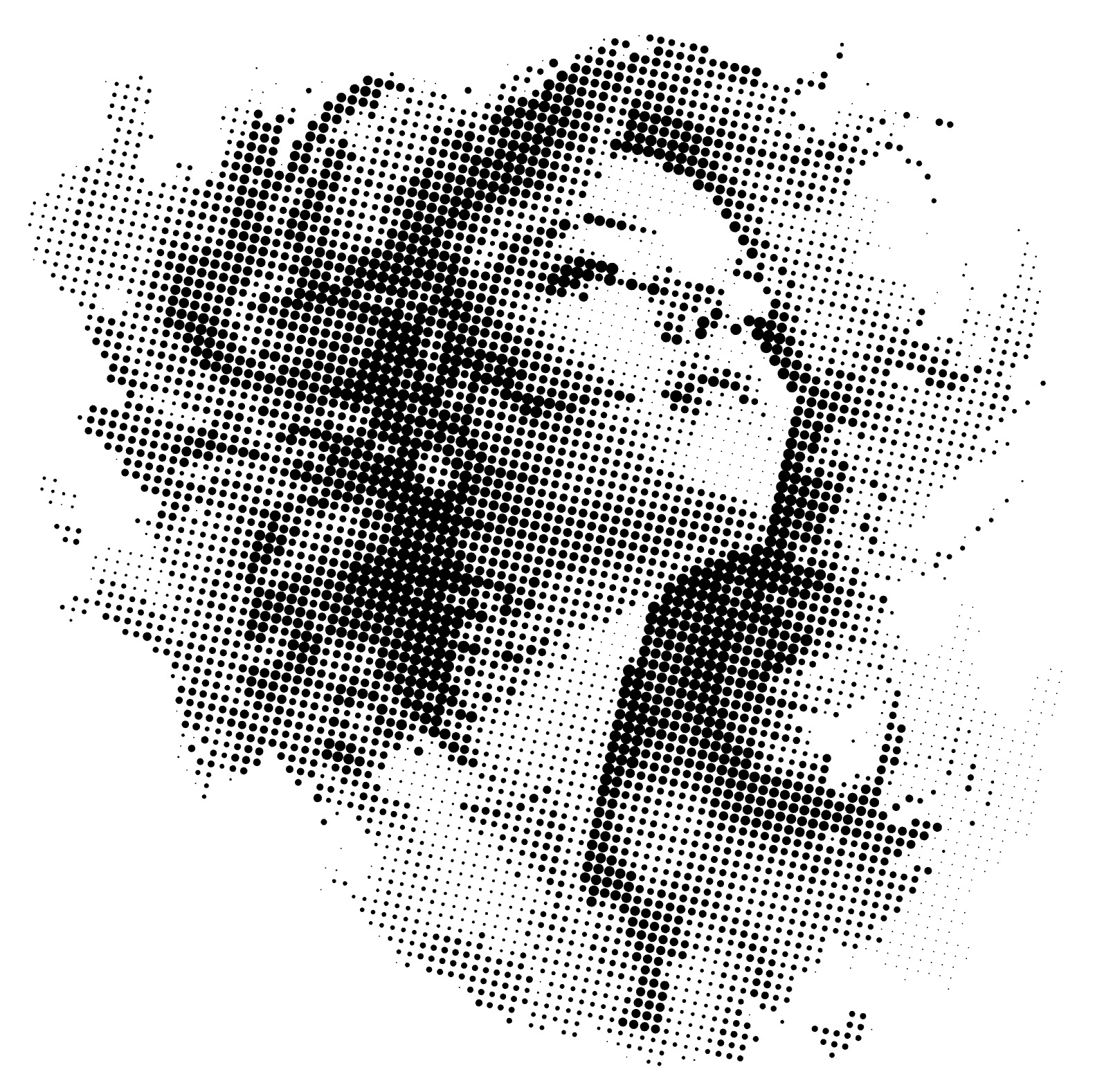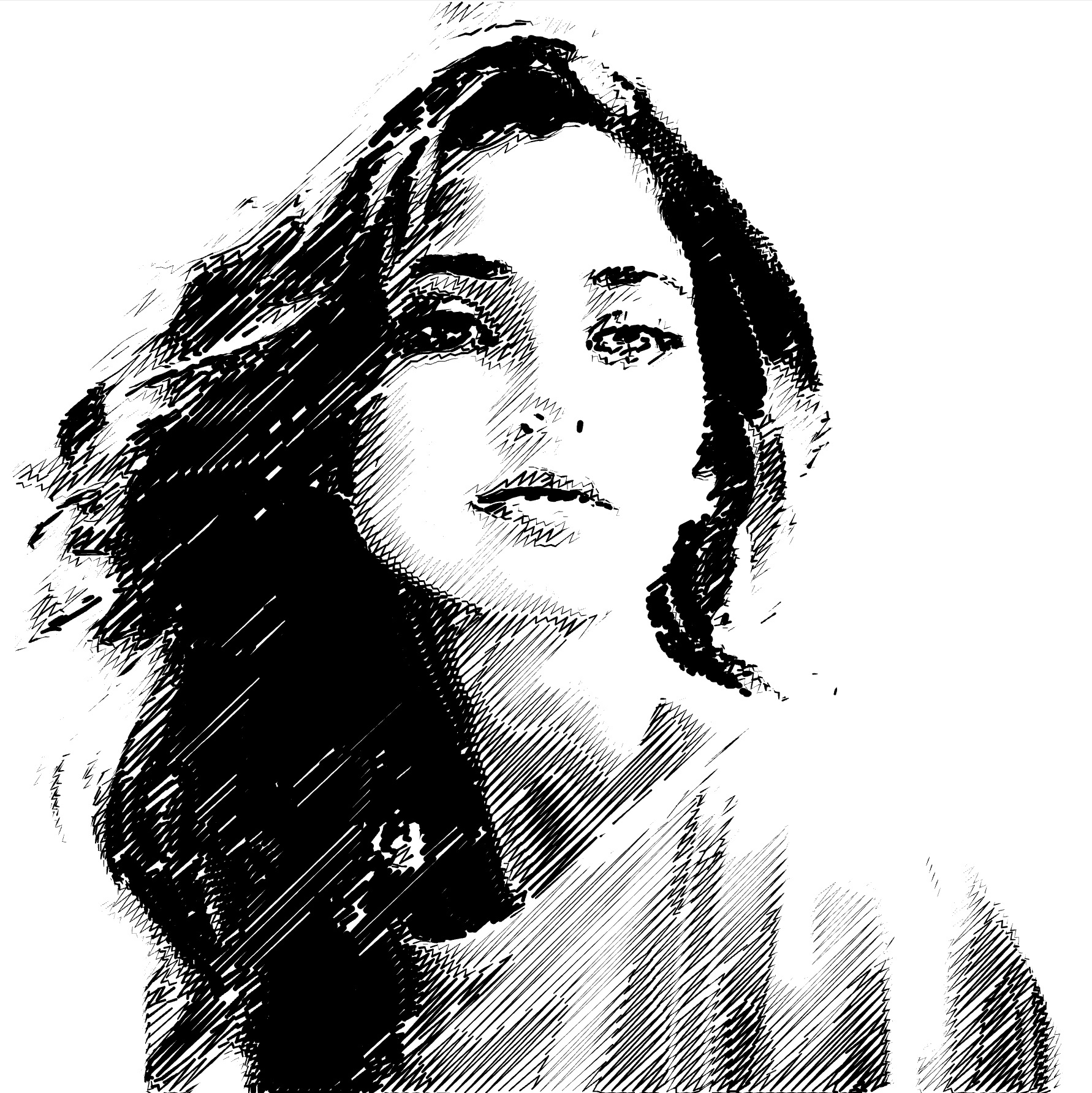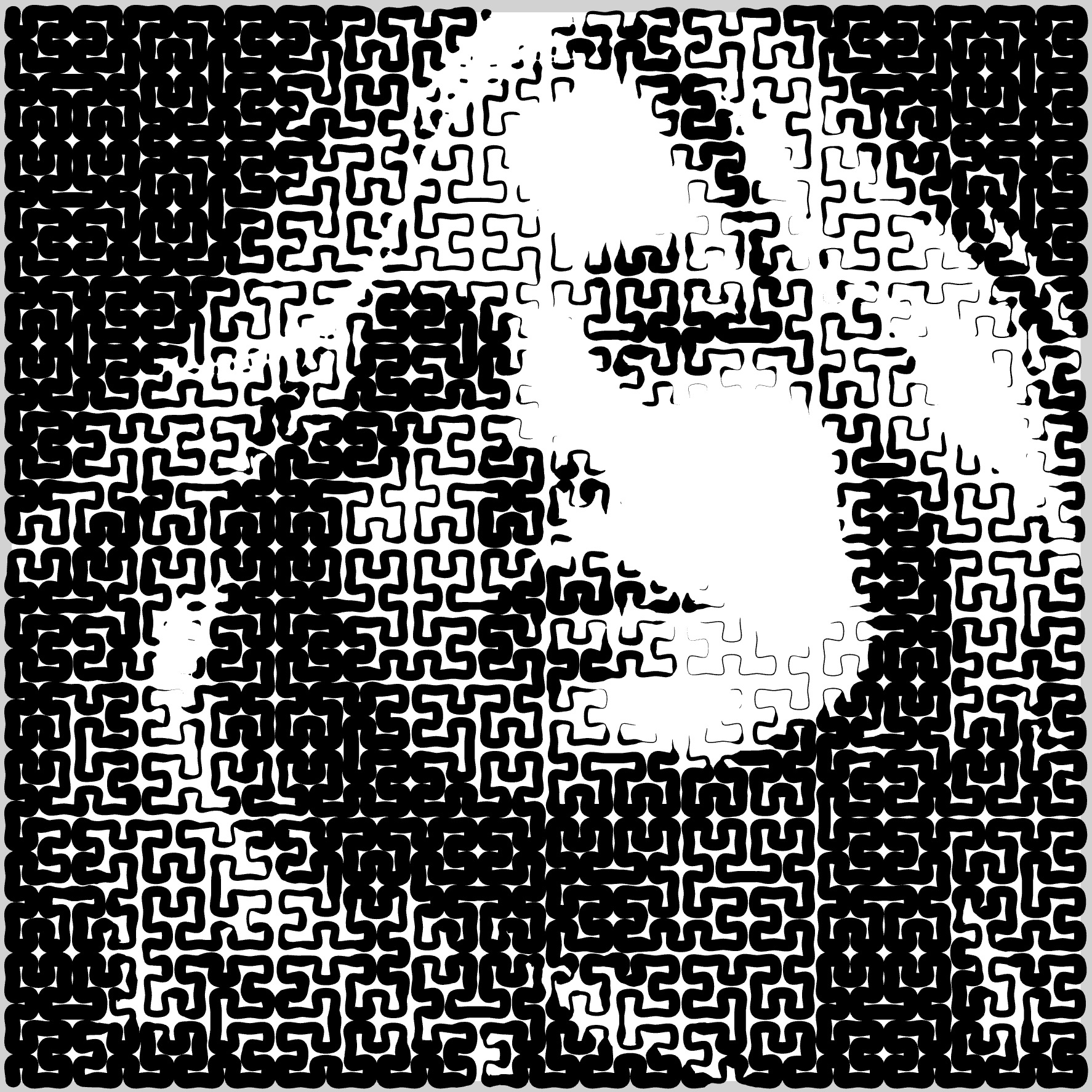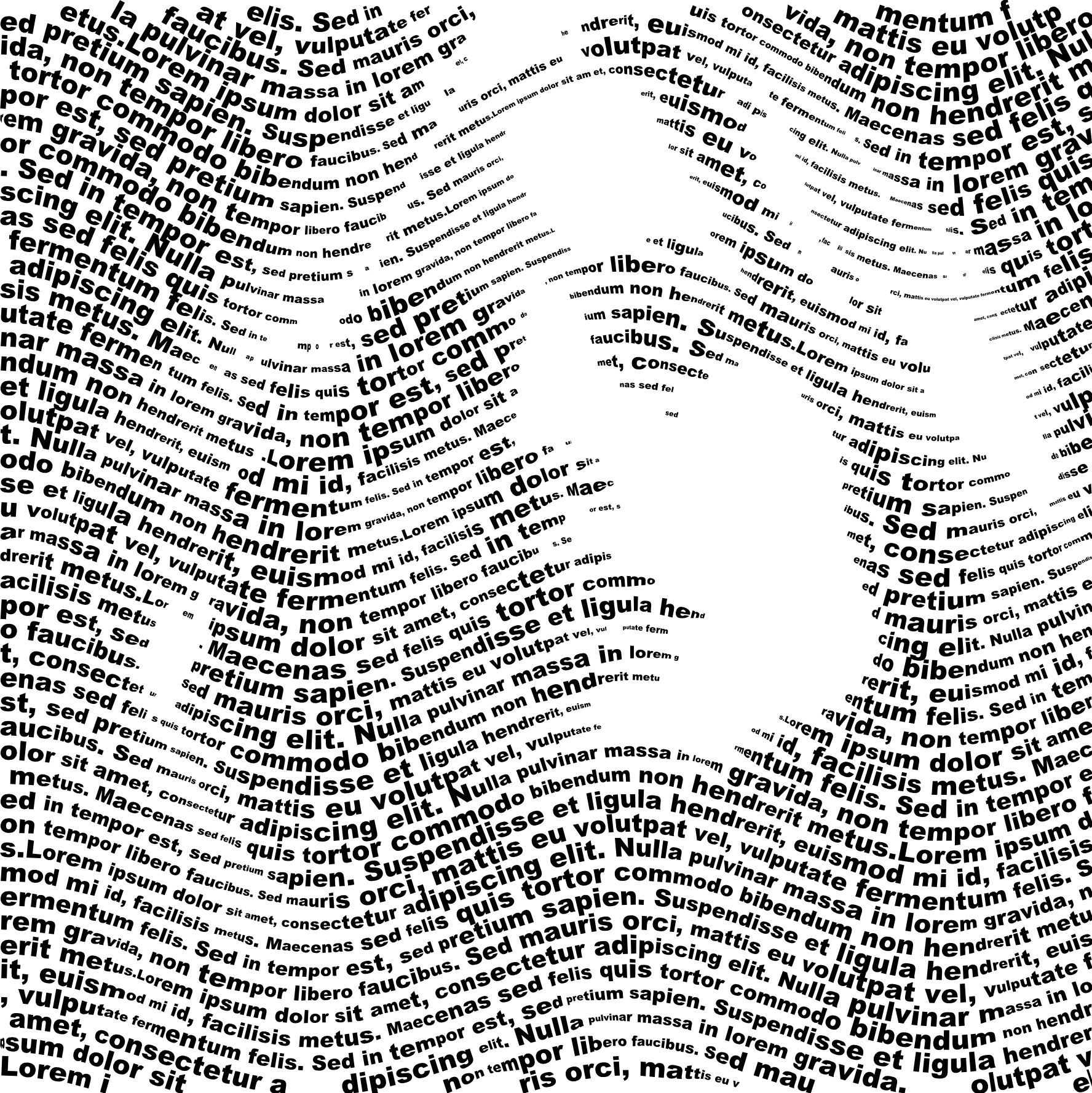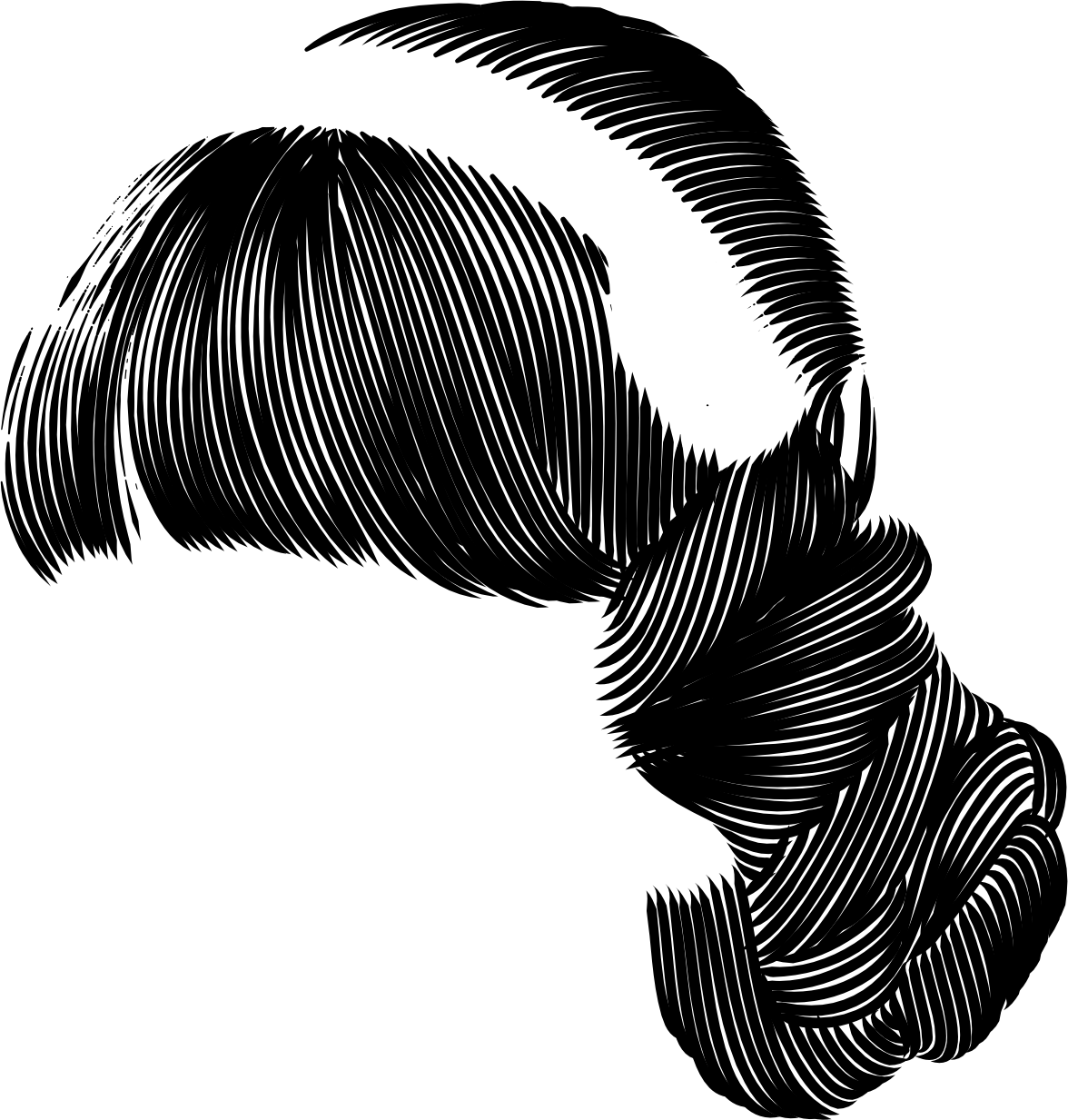Fill types are a core feature in Vexy Lines, transforming areas of your source image into vector art with unique styles and effects. This guide introduces each fill type, helping you select the best option for your creative vision.
Linear Fill

 Linear Fill generates parallel straight lines, ideal for creating engraved looks, background textures, or detailed patterns. Adjust the angle, spacing, and stroke thickness to customize the appearance.
Linear Fill generates parallel straight lines, ideal for creating engraved looks, background textures, or detailed patterns. Adjust the angle, spacing, and stroke thickness to customize the appearance.
Wave Fill

 Wave Fill creates smooth, wavy lines for dynamic, flowing textures. Ideal for adding gentle curves to your designs. Adjust the wave count, height, angle, spacing, and thickness for precise control.
Wave Fill creates smooth, wavy lines for dynamic, flowing textures. Ideal for adding gentle curves to your designs. Adjust the wave count, height, angle, spacing, and thickness for precise control.
Circular Fill

 Circular Fill arranges lines in concentric circles, suitable for highlighting round objects or creating decorative radial patterns. Adjust the center point, spacing, and stroke thickness to control the effect.
Circular Fill arranges lines in concentric circles, suitable for highlighting round objects or creating decorative radial patterns. Adjust the center point, spacing, and stroke thickness to control the effect.
Spiral Fill

 Spiral Fill generates a continuous spiral curve, adding a sense of movement and energy. Control the appearance by adjusting the center point, spacing, and stroke thickness.
Spiral Fill generates a continuous spiral curve, adding a sense of movement and energy. Control the appearance by adjusting the center point, spacing, and stroke thickness.
Radial Fill

 Radial Fill draws lines radiating outward from a central point, creating vibrant, energetic effects. Use it for backgrounds or to emphasize circular elements. Adjust the inner radius, center position, spacing, and stroke thickness.
Radial Fill draws lines radiating outward from a central point, creating vibrant, energetic effects. Use it for backgrounds or to emphasize circular elements. Adjust the inner radius, center position, spacing, and stroke thickness.
Halftone Fill
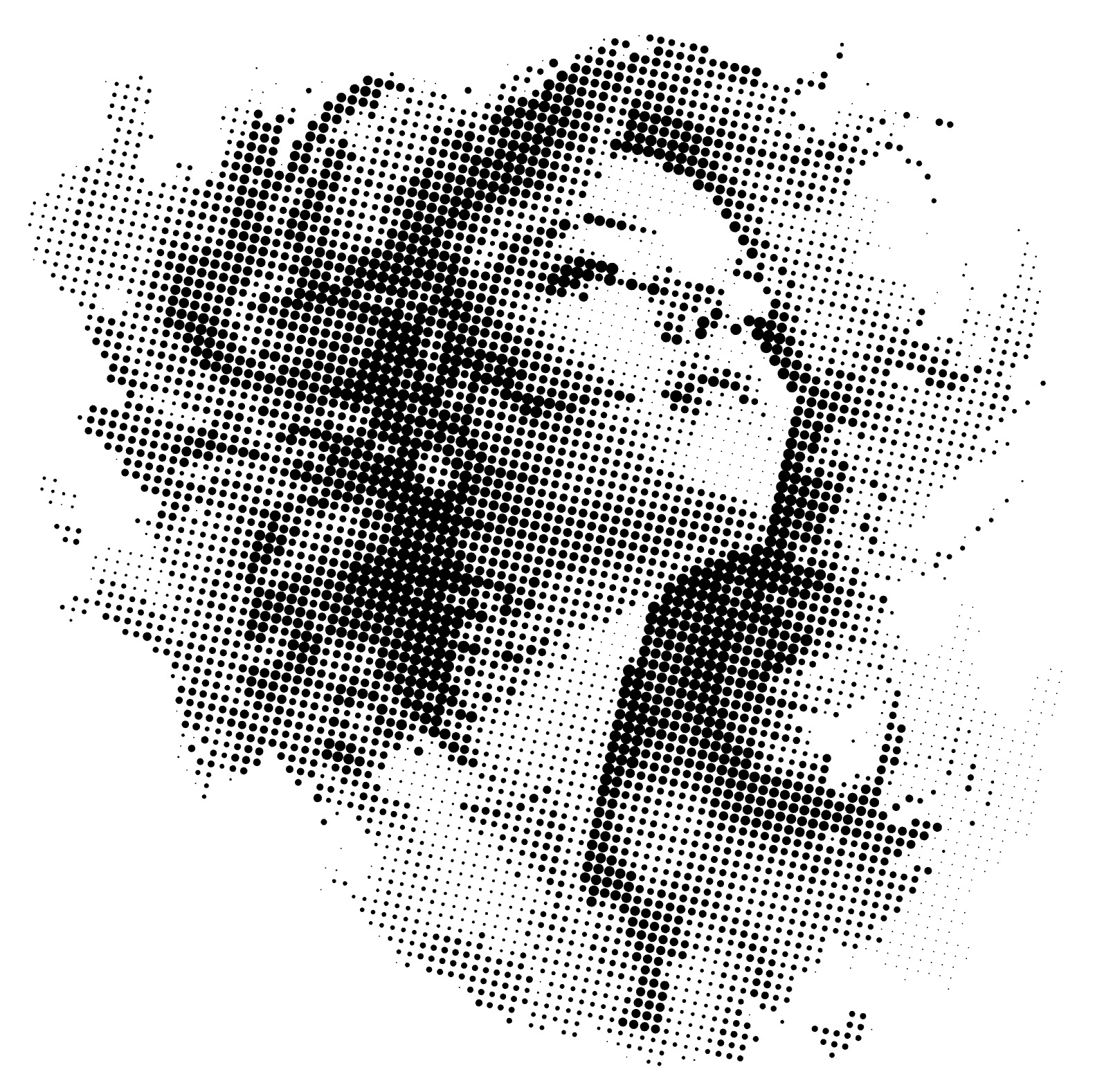
 Halftone Fill uses dots or other small shapes to simulate shading and gradients, reminiscent of classic printing techniques. Ideal for retro or comic-book styles. Adjust dot size, spacing, and fill mode for precise control over detail and contrast.
Halftone Fill uses dots or other small shapes to simulate shading and gradients, reminiscent of classic printing techniques. Ideal for retro or comic-book styles. Adjust dot size, spacing, and fill mode for precise control over detail and contrast.
Trace Fill

 Trace Fill automatically converts raster images into vector shapes by tracing their contours. This captures the outlines of your image, creating clean, scalable vector artwork.
Trace Fill automatically converts raster images into vector shapes by tracing their contours. This captures the outlines of your image, creating clean, scalable vector artwork.
Wireframe Fill

 Wireframe Fill creates clean, scalable outlines based on the edges and contours detected in your artwork. This emphasizes the object's structure, allowing control over detail and abstraction.
Wireframe Fill creates clean, scalable outlines based on the edges and contours detected in your artwork. This emphasizes the object's structure, allowing control over detail and abstraction.
Scribble Fill
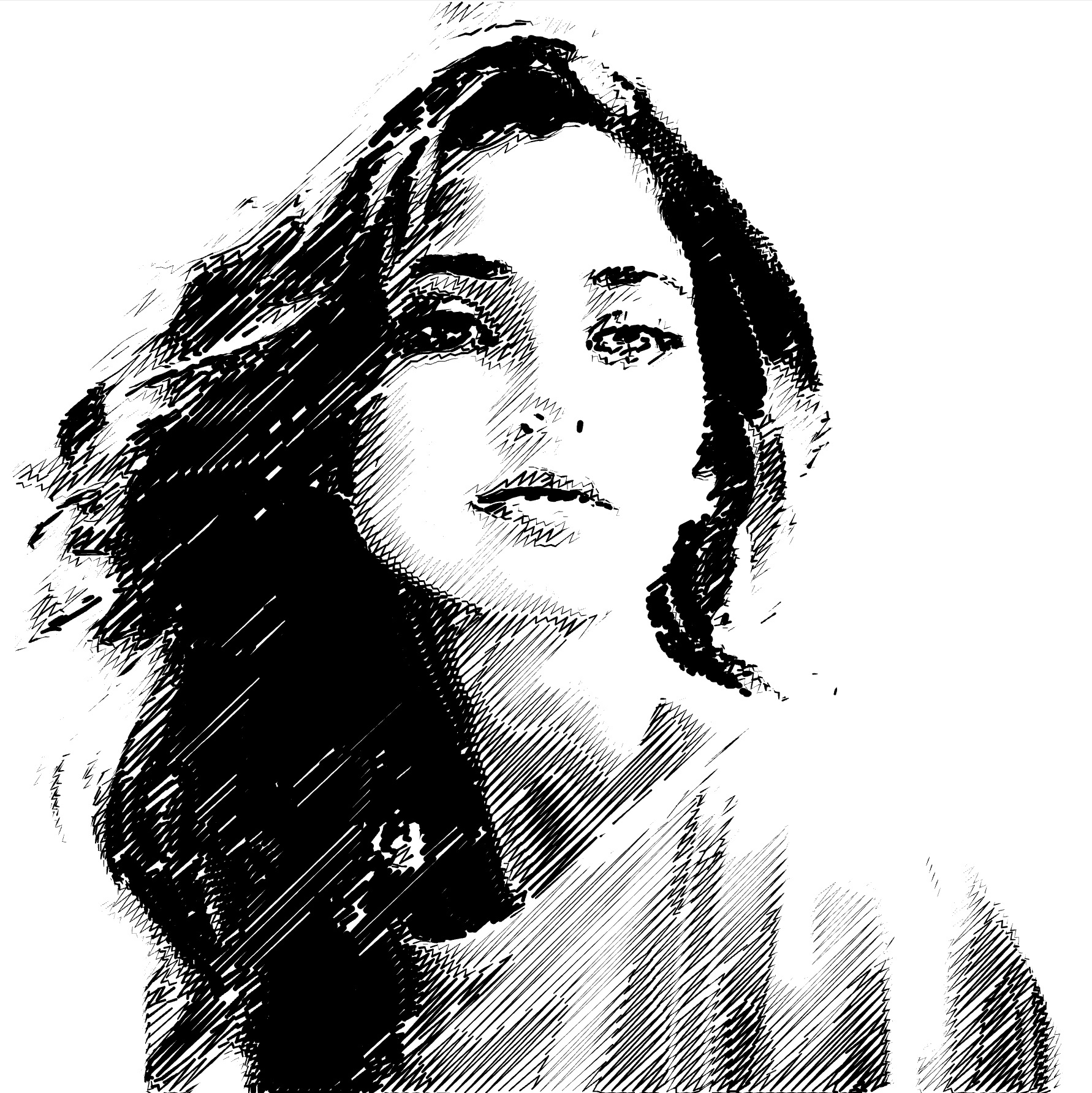
 Scribble Fill applies irregular, overlapping lines to give your artwork a hand-drawn, sketch-like appearance. Ideal for casual, artistic styles. Adjust the tilt angle, spacing, detail level, and smoothing to customize the effect.
Scribble Fill applies irregular, overlapping lines to give your artwork a hand-drawn, sketch-like appearance. Ideal for casual, artistic styles. Adjust the tilt angle, spacing, detail level, and smoothing to customize the effect.
Fractal Fill
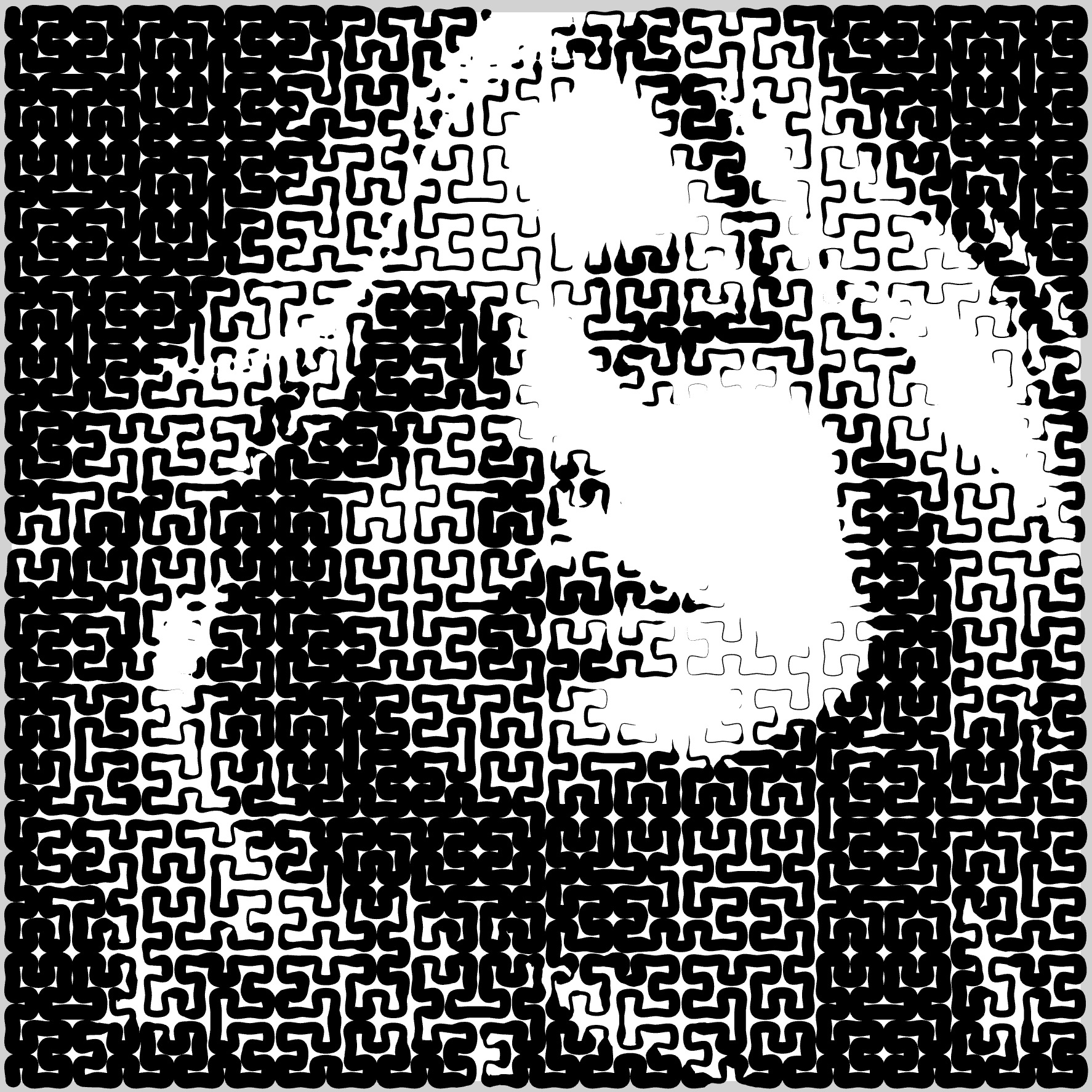
 Fractal Fill generates intricate patterns using fractal algorithms (currently featuring the Peano curve). Adjust the detail level and line thickness to control the pattern's complexity.
Fractal Fill generates intricate patterns using fractal algorithms (currently featuring the Peano curve). Adjust the detail level and line thickness to control the pattern's complexity.
Text Fill
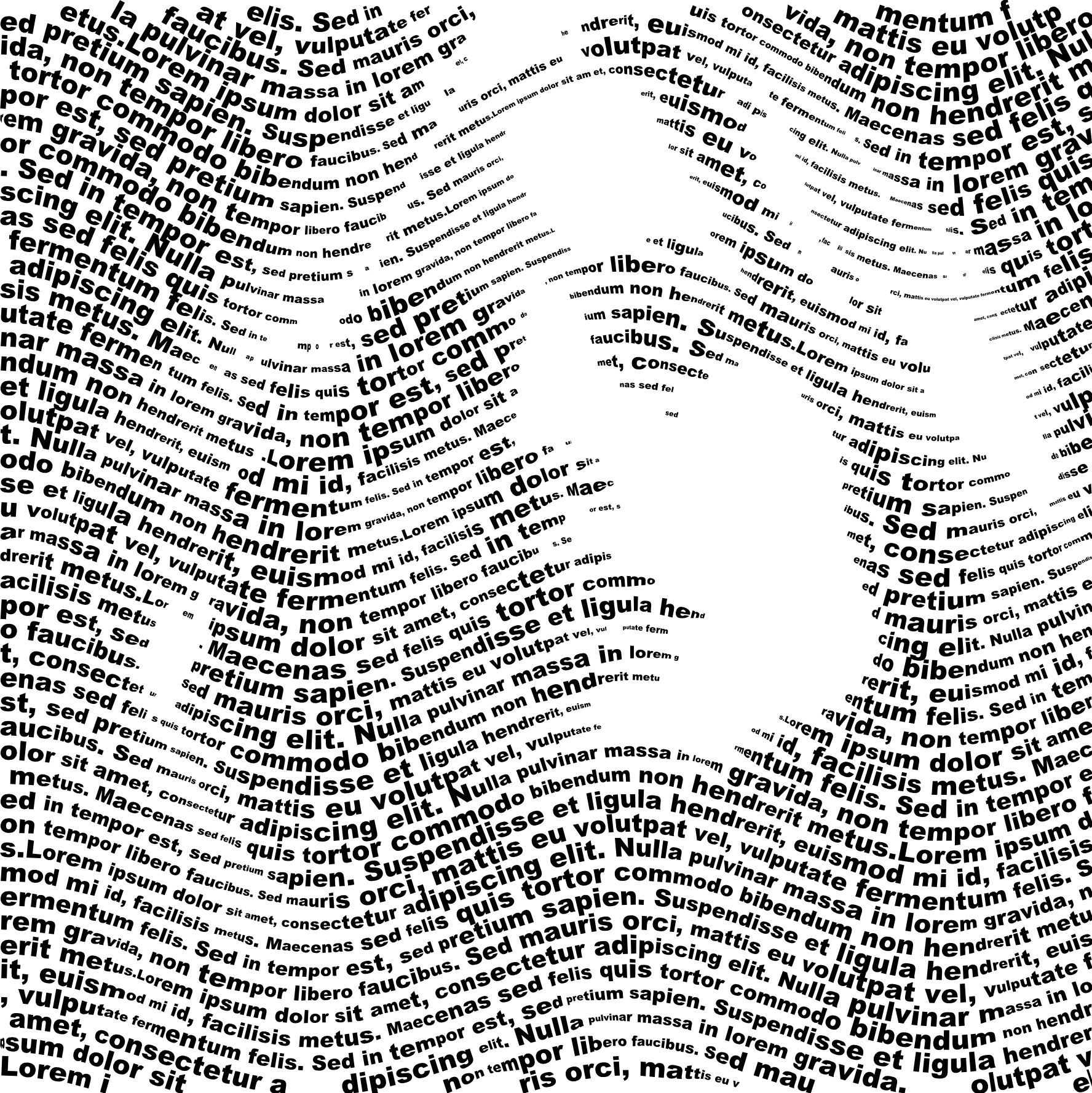
 Text Fill uses your specified text or symbols to generate patterns along vector strokes within the layer. A creative way to integrate typography into your visuals.
Text Fill uses your specified text or symbols to generate patterns along vector strokes within the layer. A creative way to integrate typography into your visuals.
Handmade Fill
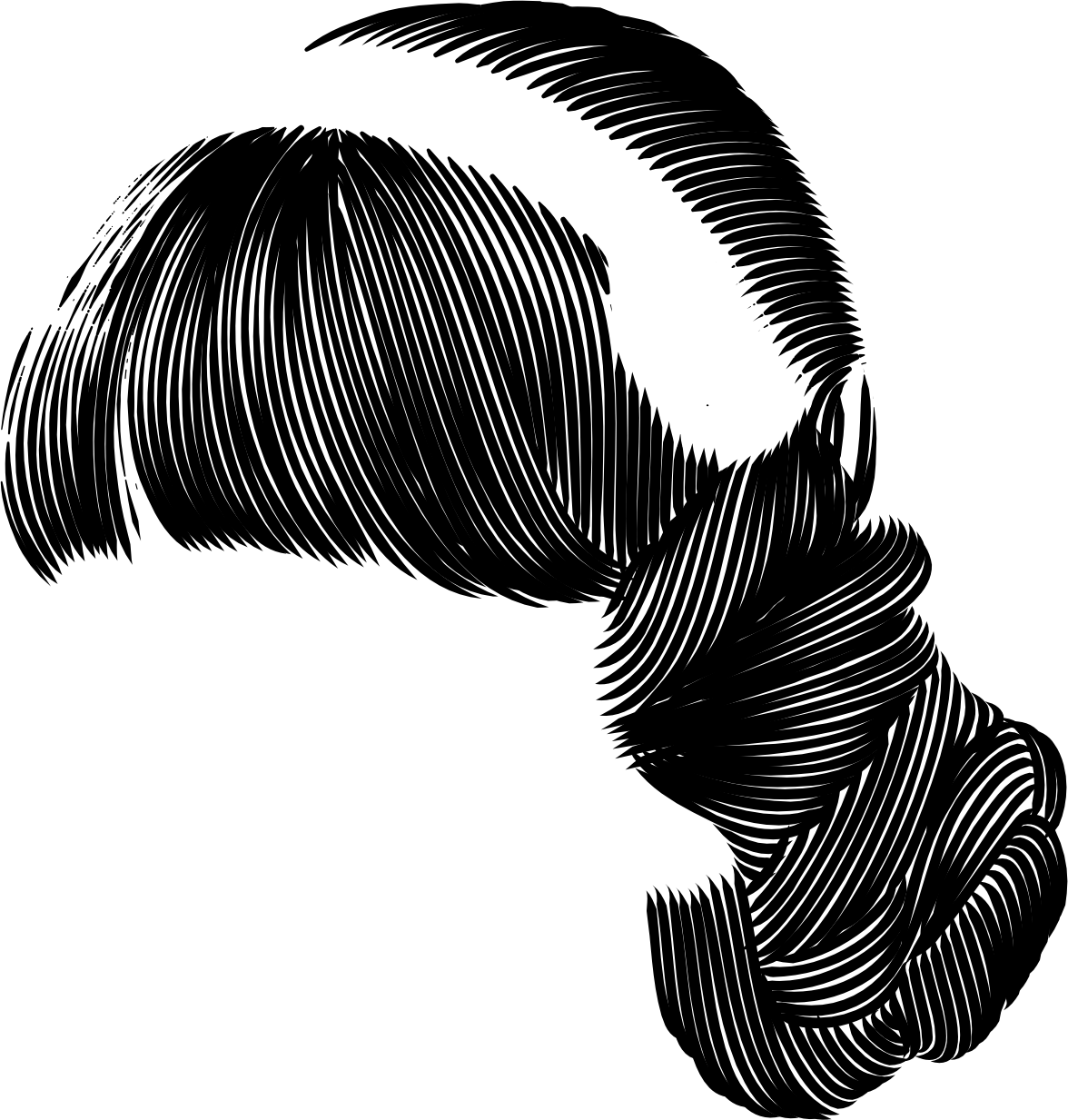
 Handmade Fill allows you to draw guide curves manually. Vexy Lines then generates strokes based on these curves, either calculating thickness automatically or blending between them. Ideal for detailed work like portraits, letting you build up elements layer by layer. Key settings include blend interval and stroke thickness.
Handmade Fill allows you to draw guide curves manually. Vexy Lines then generates strokes based on these curves, either calculating thickness automatically or blending between them. Ideal for detailed work like portraits, letting you build up elements layer by layer. Key settings include blend interval and stroke thickness.
Explore the specific settings and advanced options for each fill type in their dedicated articles.