Source images are the foundation of your creation process. They're the reference images that guide how your artwork looks - determining stroke thickness, dashes, embossing, and other fill properties. Think of them as your blueprint or tracing paper that helps you create vector art.
How Source Images Work
Source images only serve as reference material - they won't appear in your final exported artwork. They're just there to help you create.
A few important things to know:
- Your document can have multiple source images
- Each group can have its own source image
- Layers use the source image from their parent group
- If a group doesn't have its own source image, it uses the one from its parent group
This hierarchy makes it easy to work with different reference images in different parts of your project without constantly switching between sources.
Managing Source Images
Once added, the source image appears as an icon next to the group in the Layers panel:
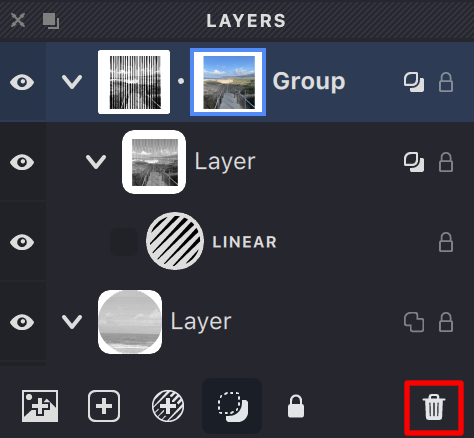
To work with a source image:
- Click the image icon to select it
- When selected, you can reposition, resize, or delete it
- To delete it, just press Delete or Backspace on your keyboard
Adjusting Source Image Display
Sometimes you'll want to see your source image clearly, other times you might want it to be less visible so you can focus on your artwork. Vexy Lines gives you two ways to control this:
- Toggle visibility completely using the Toolbar button:
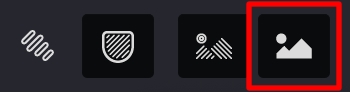
- Adjust transparency using the slider on the View panel:

Why Use Multiple Source Images?
Having different source images for different groups gives you more creative flexibility. You might want to:
- Use different reference photos for different parts of your illustration
- Trace different elements from separate sketches
- Apply varied artistic styles to different sections of your work
- Work on different components of a complex design independently
This approach is particularly useful for complex projects where you need different reference materials for different elements.
Remember that source images are just guides - they help you create your vector artwork but won't appear in the final export. They're like the pencil sketch that gets erased once you've inked your drawing.