By using this technique, the software will create a fill stroke along the edges of the mask. This fill stroke is advantageous as it ensures that you always have a clearly defined boundary for your fill.
Enable Mask Fill
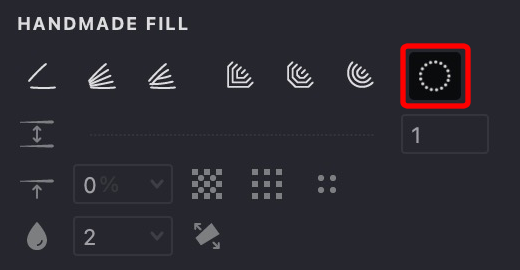
To enable the "Mask" mode in the Handmade fill, please follow these steps:
- Be sure that you have selected the Handmade fill type.
- Navigate to the "HANDMADE FILL" tab.
- Locate and click on the Mask button to activate the mask mode.
- Edit your mask as desired and pay attention to the resulting alterations in the strokes of the "Mask" fill.
| mask: no | mask: added | mask: edited |
|---|---|---|
 |
 |
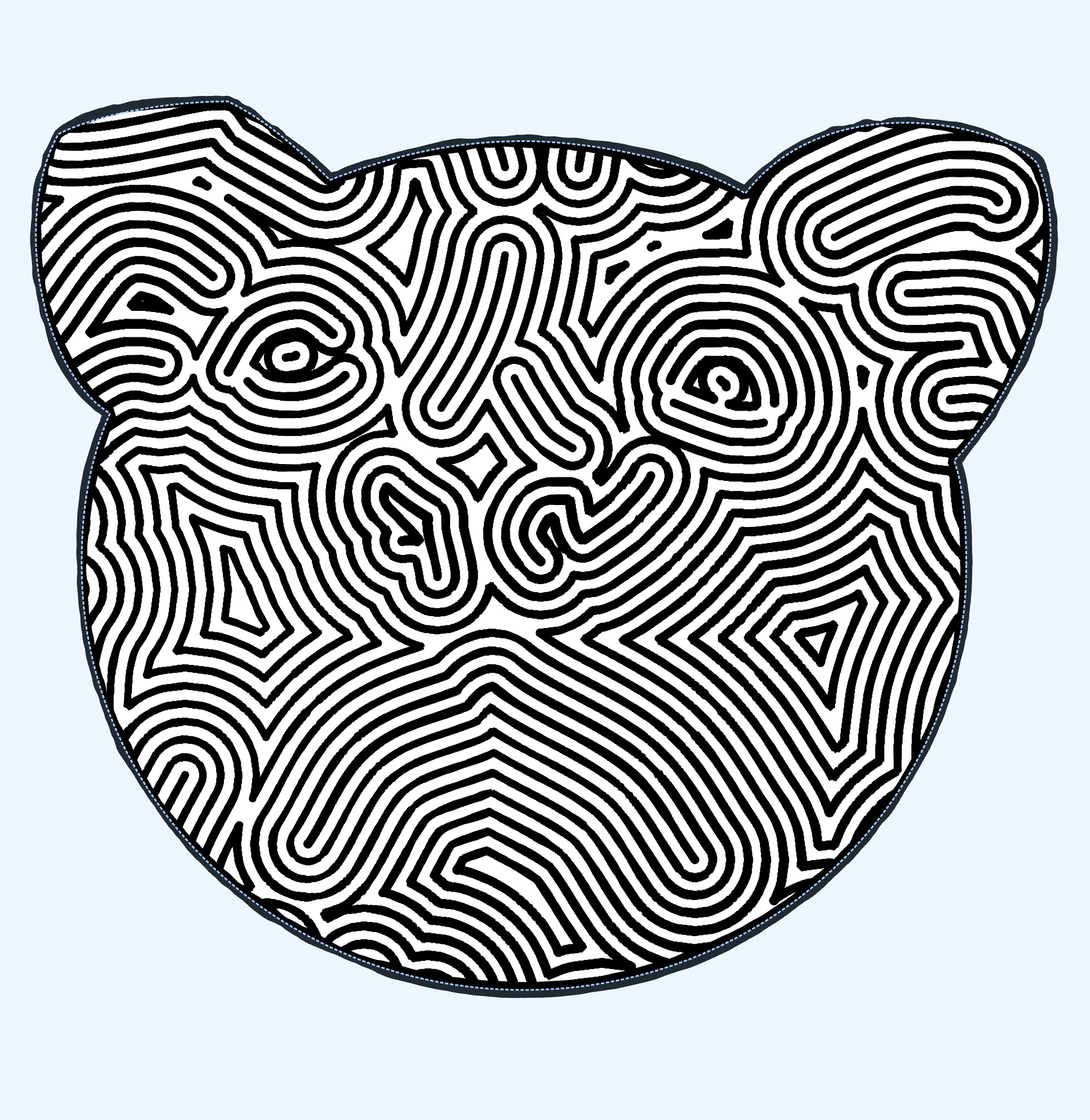 |