This method simply renders the manually drawn fill.
To create or edit a manual type of Handmade fill, ensure that you have selected your Handmade fill or follow the steps described in this topic: Add a Handmade Fill
After creating, Handmade fills are automatically set to Manual mode. If you are in any other mode but want to switch to Manual — just click the button.
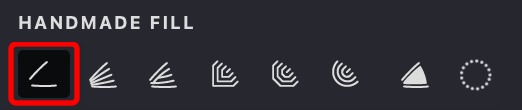
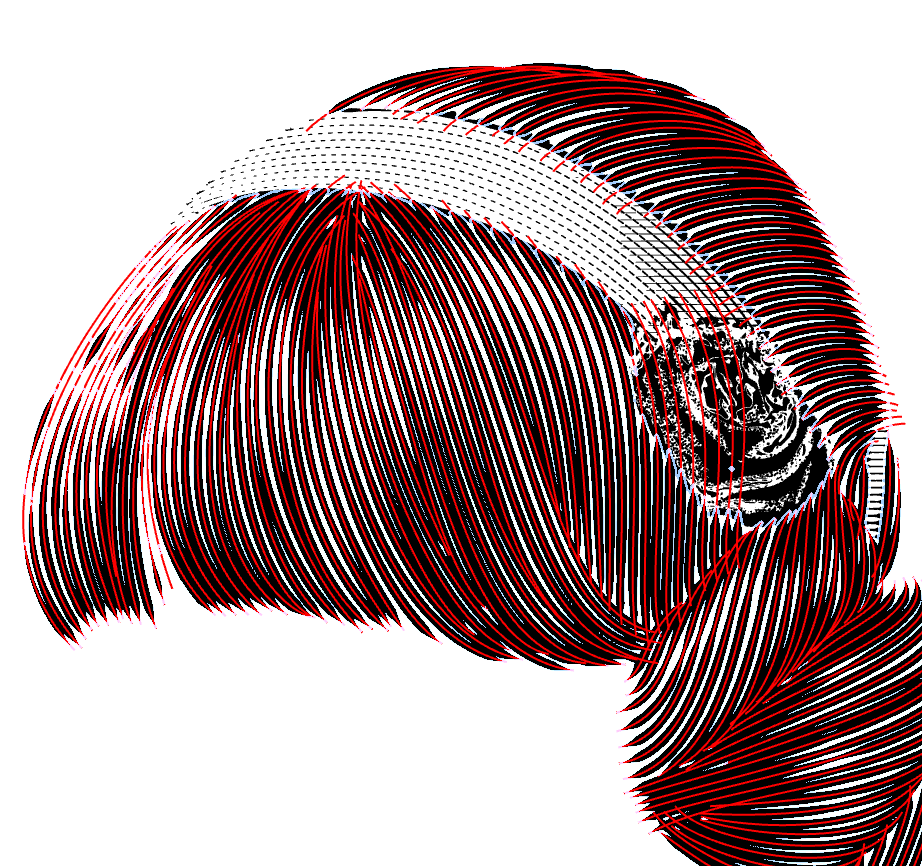 |
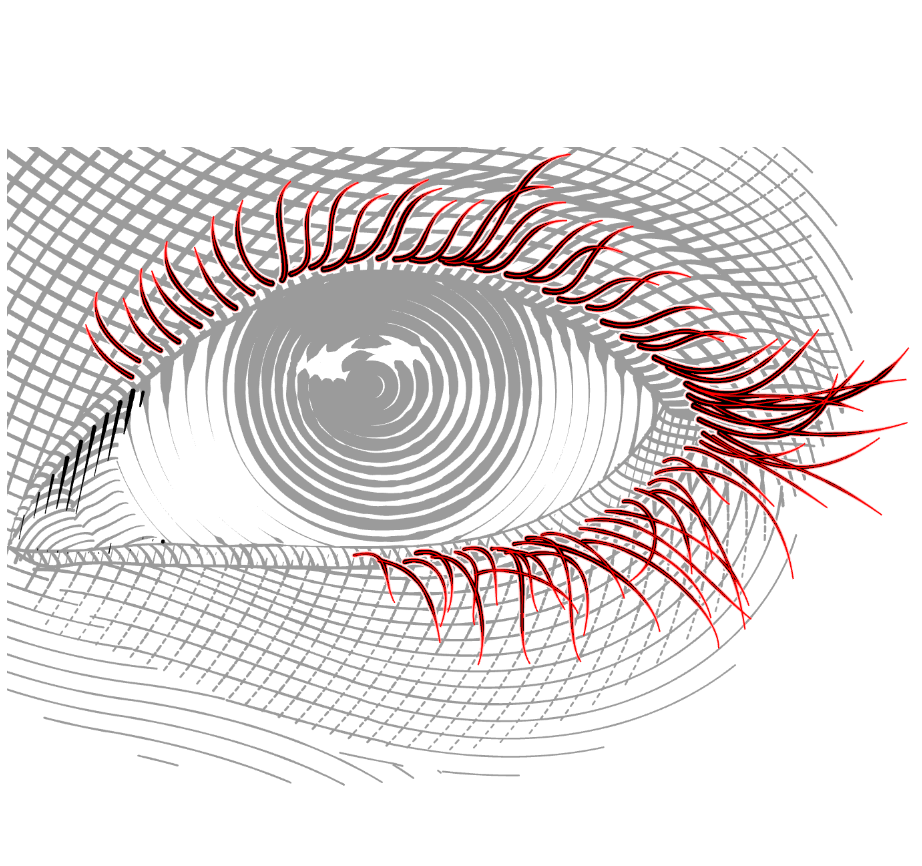 |
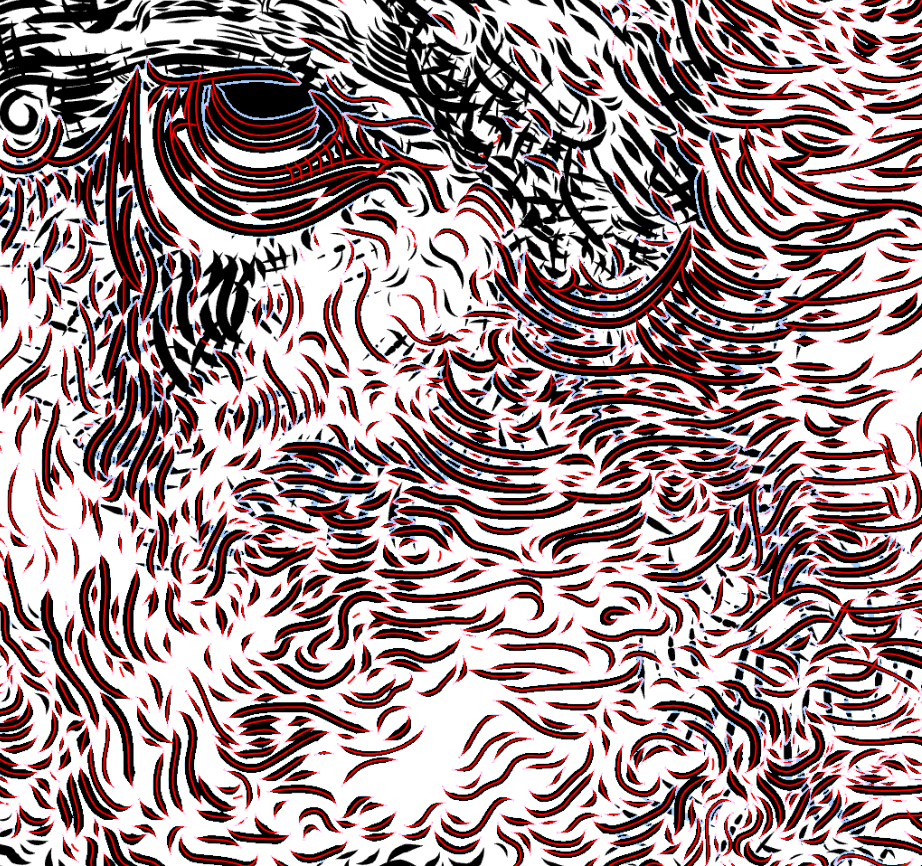 |