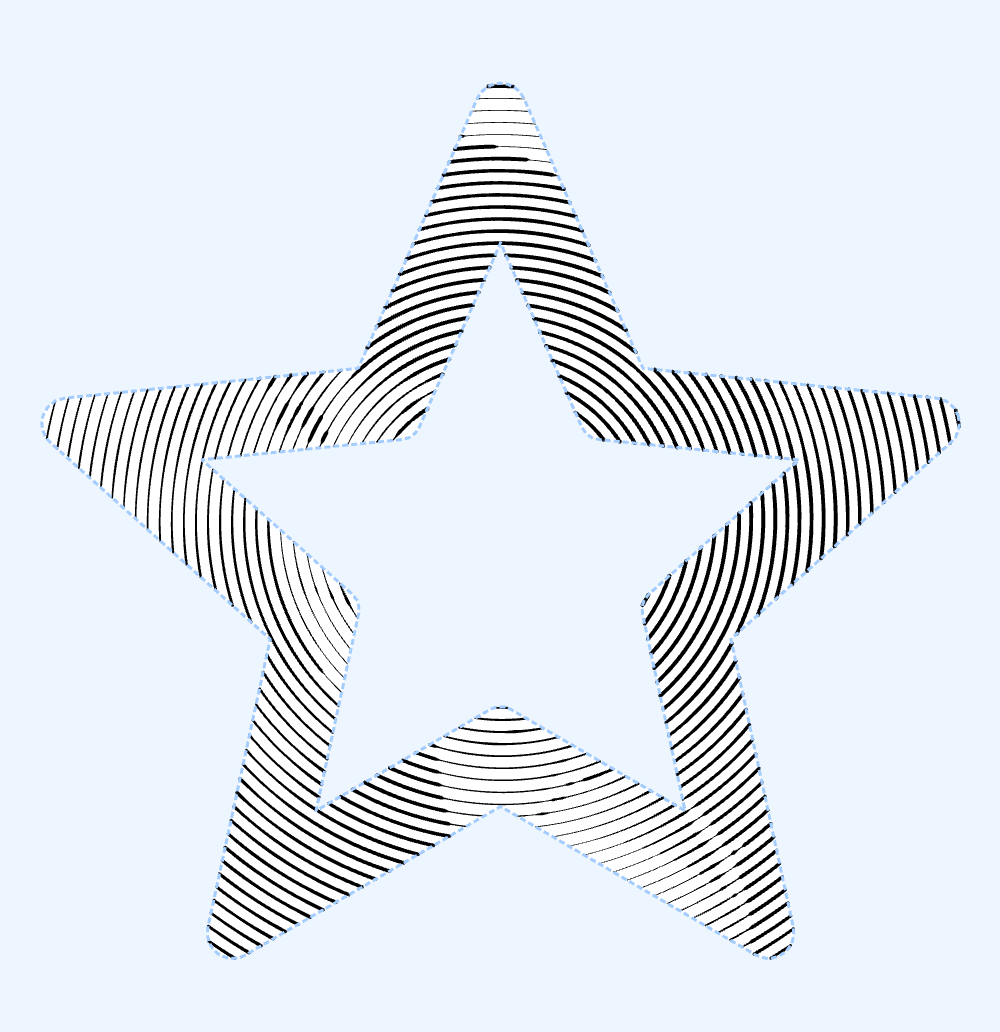Easily import a pre-designed mask using an SVG file.
To do so, follow these steps:
- Navigate to File -> Import -> Artwork from the menu.
- In the dialog box that appears, choose the SVG file you wish to import.
- Then, decide on the action you'd like to take:
If a specific Layer is selected:
- Replace Mask: This will substitute the mask in the currently selected Layer.
- Add Mask: This will append a new mask to the chosen Layer.
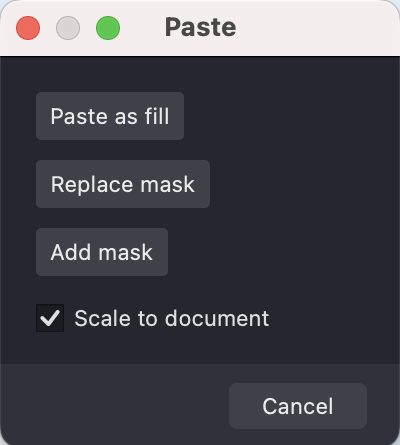
If no Layer is selected, you'll be given the option to create a new layer that includes the imported mask.
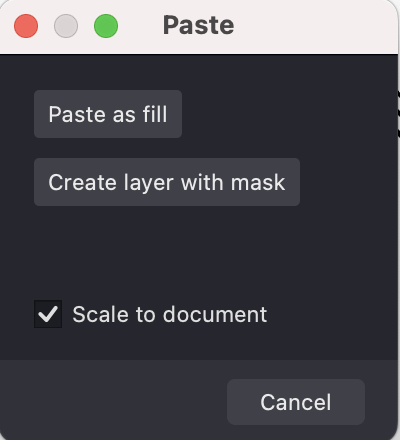
If you want the mask to match the document's dimensions, ensure the Scale to document option is checked.
Following these steps will either add a new layer with the imported mask to your document or integrate the mask into an existing layer.