Groups in Vexy Lines are like folders on your computer. They help you organize your work by bundling related layers together, making it much easier to manage complex documents.
What can you put in a group? Just about anything you need:
- Layers with your artwork
- Other groups (yes, you can nest them!)
- A source image to guide your design work
Groups are particularly valuable for complex projects. They allow you to efficiently manage multiple layers by hiding or showing them simultaneously, moving related elements as a unit, or applying changes to several layers at once. For more sophisticated organizational structures, nested groups (groups within groups) enable you to create precisely the hierarchy your project requires.
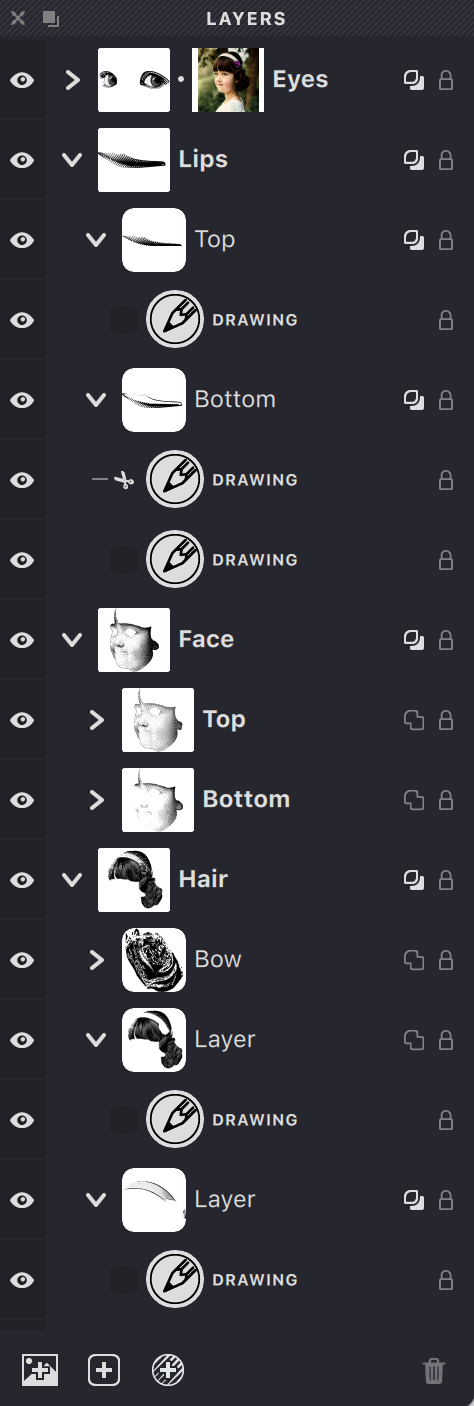
A key advantage of groups is their source image management capability. Each group can maintain its own distinct reference image, allowing different sections of your document to reference separate images. If a group doesn't have a specified image, it inherits the source image from its parent group. This hierarchical inheritance ensures consistent reference throughout your project structure unless explicitly overridden.
Source images serve purely as reference material - they facilitate the creation of vector artwork but are excluded from final exports. They provide an excellent foundation for tracing photographs or referencing existing vector designs.
Groups prove particularly valuable when:
- Managing multiple related layers
- Applying uniform changes across multiple elements
- Requiring different reference images for distinct project sections
- Maintaining an organized workspace
- Controlling visibility of element sets efficiently
As project complexity increases, the organizational benefits of groups become increasingly apparent and essential to an efficient workflow.