Groups are essential for organizing your artwork in Vexy Lines. Just like folders on your computer, groups let you bundle related layers together, making complex projects much easier to manage.
To group multiple objects together:
- In the Layers panel select the desired layers and groups you want to combine to the new group.
- Navigate to the menu Layer -> Group. Alternatively, you can quickly group them by pressing the ⌘G shortcut.
Creating an Empty Group
You can create an empty group and populate it later.
To create an empty group, go to Layer -> New -> Group (⌥⌘N) or use the button on the Layers panel:
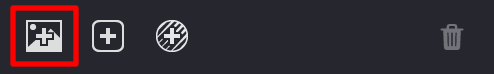
The new group will be added to the document or to the previously selected group if one was highlighted.