The Preferences panel lets users adjust the primary settings of Vexy Lines to customize their workspace and optimize the application for their specific workflow.
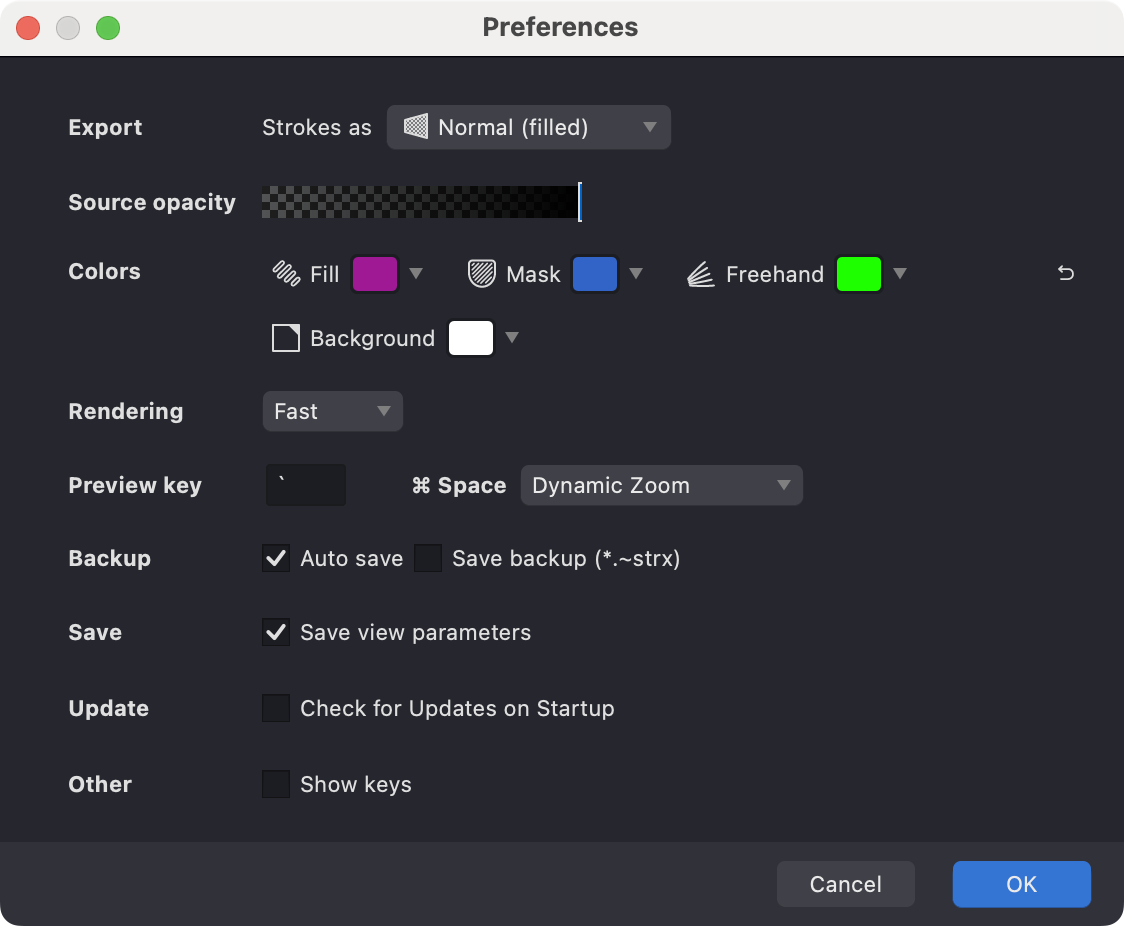
To access Preferences on macOS, go to menu: Vexy Lines -> Preferences.
Alternatively, use the shortcut ⌘+,
On Windows, select File -> Preferences.
The Preferences panel includes the following sections:
- Export - Configure how strokes are exported (normal, filled, etc.)
- Source opacity - Adjust the visibility of the source image
- Colors - Customize colors for fill, mask, freehand tools, and background
- Rendering - Select rendering quality and performance options
- Preview key - Configure preview controls and dynamic zoom settings
- Backup - Set auto-save options and backup file generation
- Save - Control which parameters are saved with your documents
- Update - Manage application update preferences
- Other - Additional interface settings like shortcut key display