Vexy Lines documents are built from several key components that work together to create your artwork. This section introduces these essential elements and how they interact.
Layers
A layer is the building block of every document — like a transparent sheet where your artwork lives. Each layer can contain:
- Fills: The vector artwork itself, created in various styles.
- Mask: A stencil that controls which parts of your fills are visible.
- Mesh: An optional grid that helps reshape fills (not available for all fill types).
Layers are essential — every document must have at least one layer with fills to produce exportable artwork.
Groups
Groups help organize your work by bundling layers together. Think of them as folders on your computer that can contain:
- Multiple layers with your artwork
- Other groups (sub-groups) for deeper organization
- A source image that guides your fills
Groups are especially useful for complex projects, allowing you to:
- Toggle visibility of multiple layers at once
- Move related elements together
- Apply changes to several layers simultaneously
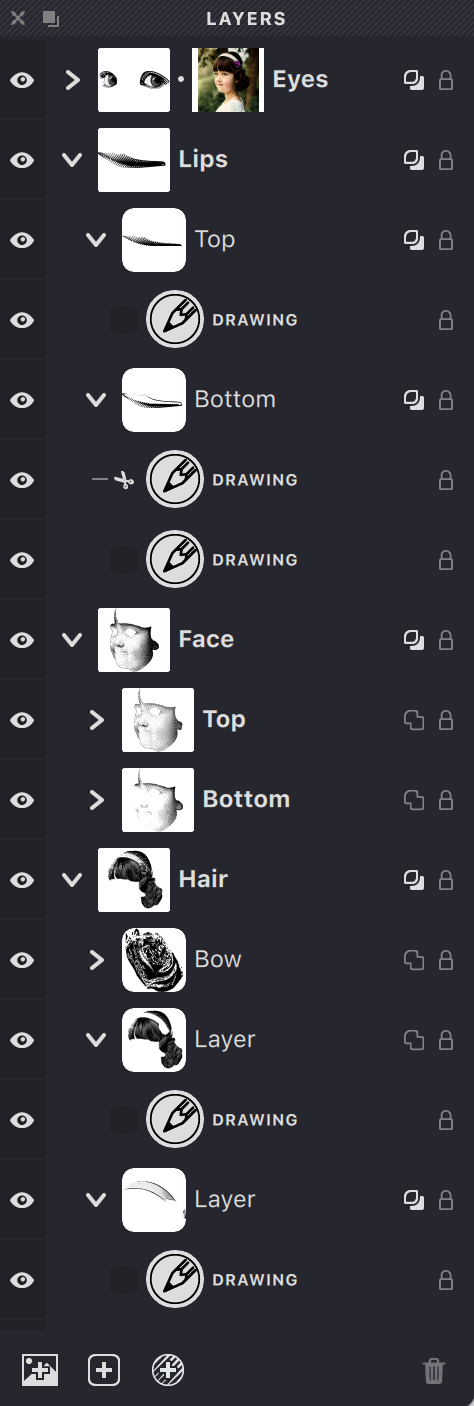
Source Images
Source images serve as references for your vector artwork. They guide how your fills look but don’t appear in the final exported artwork.
How source images work:
- Every document has a main source image (even if it appears empty).
- Each group can have its own source image.
- If a group doesn’t have a source image, it uses its parent group’s image.
- You can use various file formats, including PNG, JPEG, SVG, and PDF.
Source images help you transform raster images into vector art or use vector files as guides for your designs.
How Everything Works Together
These components combine to create a complete Vexy Lines document:
- The simplest document may have just one layer with fills.
- More complex documents use groups to organize multiple layers.
- Source images guide how your fills appear within their respective groups.
- Masks determine which parts of the fills are visible in each layer.
Remember these basics:
- At least one layer with fills is required for a valid document.
- Groups are optional but very helpful for organization.
- Source images guide your work but don’t appear in the final artwork.
- A layer’s mask affects all fills within that layer.
The next sections will explore each of these components in more detail.